How to Make Data Transfer on a USB drive Faster
1) Right-click on the USB drive and select Format...
2) Switch to the NTFS filesystem, which allows for faster data transfers.
3) Select Quick Format from the drop-down menu, then press Start.
4) Return to the USB device and select Right Click -> Properties.
5) Select the USB drive from the hardware list on the Hardware tab, then click Properties.
6) Select the Better Speed radio button, then click OK.

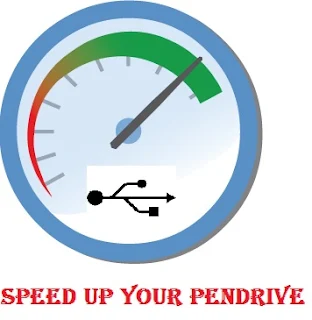







2 Comments
ReplyDeletewindows 10 pro product key sale , sql server 2008 r2 enterprise crack , windows 7 ultinate product key , windows 8 enterprise ürün anahtarı , windows 10 product key , window7 product key , product key for windows 7 norton antivirus 2012 , store genine sql server , lj3stP
window xp pro sp3 original product key , windows 10 pro product key sale , purchase win 7 activation key , window 7 professional genuine key , project professional 2010 clave , ms project 2010 free download product key , windows 7 professional sp1 32-bit activation key free , windows 10 product key , lEU5mt
ReplyDeleteIf you have any queries. Please let me know!